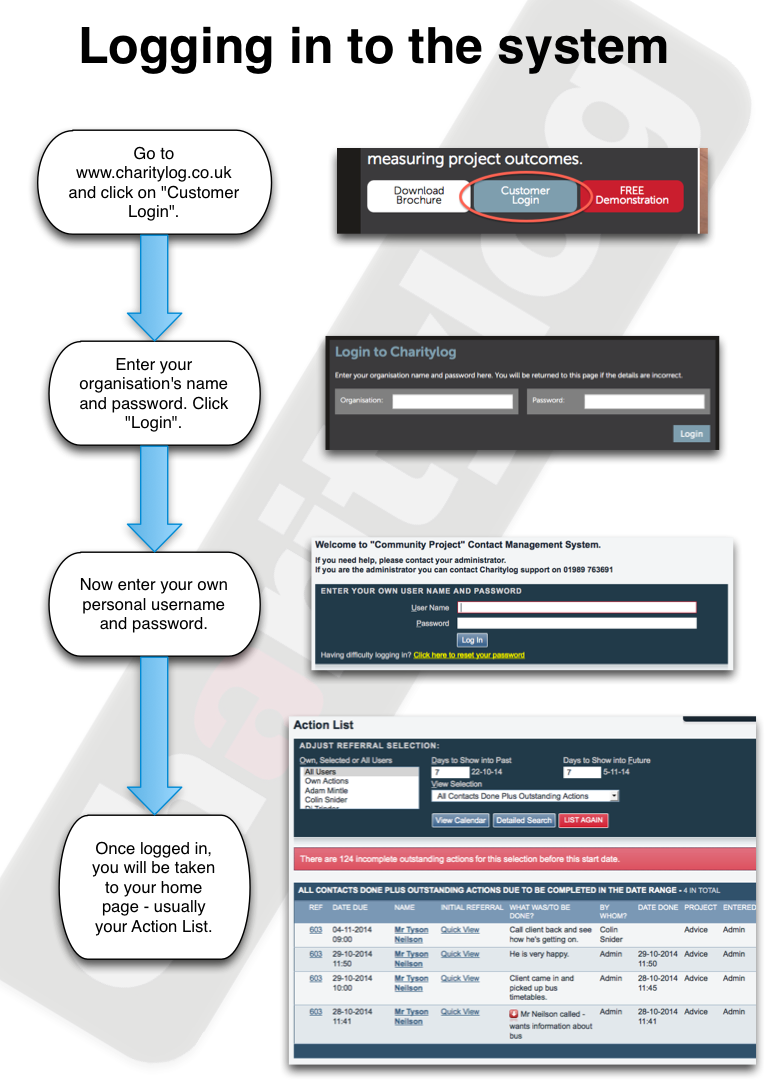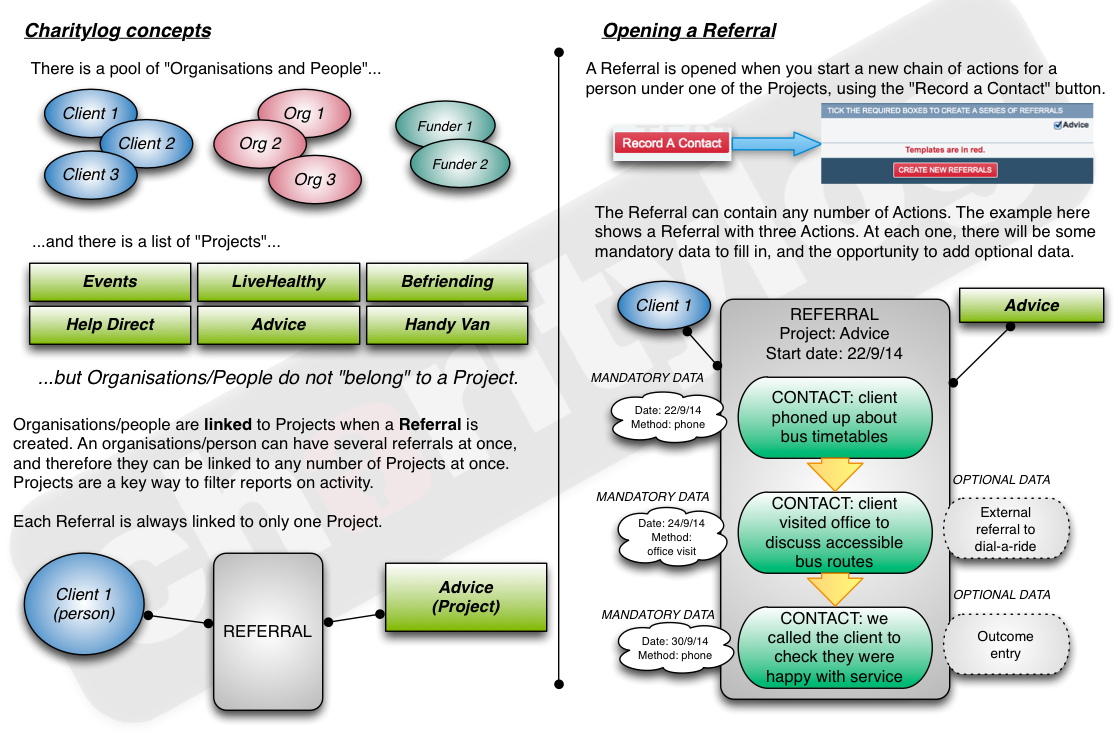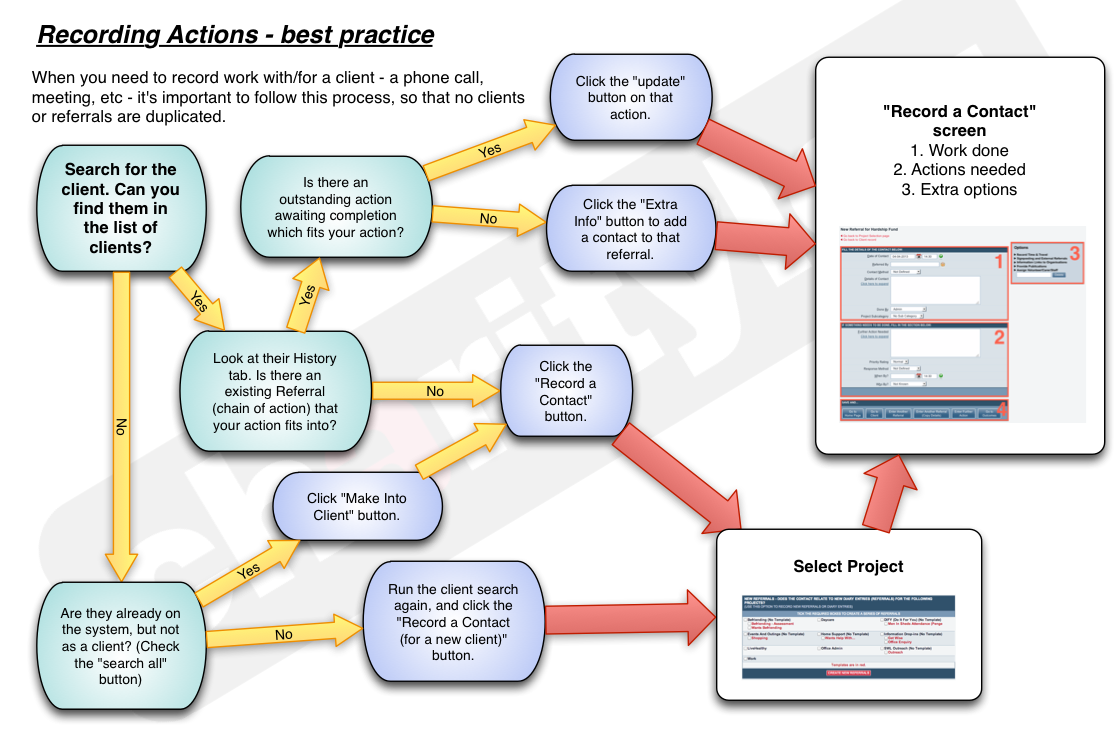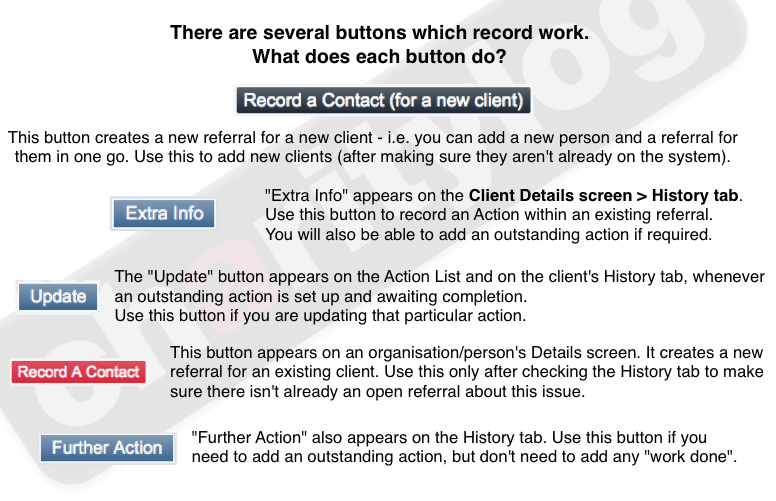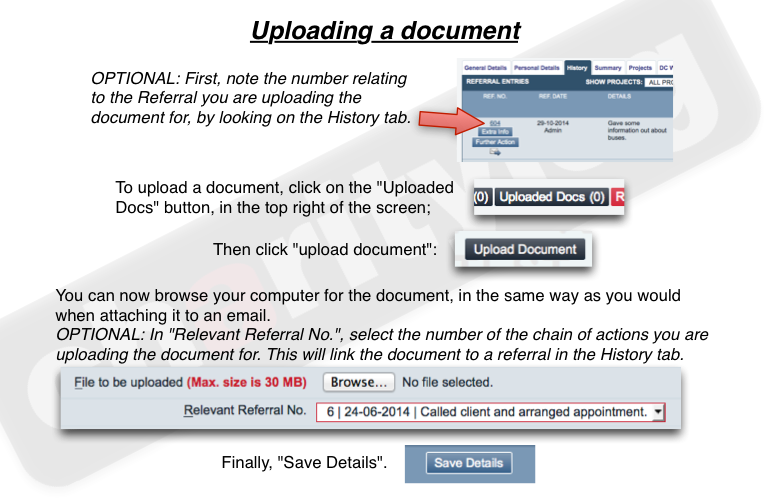Difference between revisions of "Flow Charts and Printable Help Sheets"
From Charitylog Manual
| (3 intermediate revisions by 2 users not shown) | |||
| Line 6: | Line 6: | ||
All images on this page are PNG format. Click on the image to see it at full size. | All images on this page are PNG format. Click on the image to see it at full size. | ||
| − | + | '''Please note the images on this page are of the original Charitylog interface and do not reflect the exact interface of the current system. Please contact support@dizions.co.uk for any clarification.''' | |
| Line 38: | Line 38: | ||
[[File:Buttons.png|border]] | [[File:Buttons.png|border]] | ||
| + | |||
| + | |||
| + | ==Uploading Documents (to an Organisation/Person's Details screen)== | ||
| + | |||
| + | |||
| + | [[File:Uploading_Documents.png|border]] | ||
Latest revision as of 16:44, 18 January 2023
This page brings together printable flow charts, crib sheets and help sheets. Some of these have been written for the manual; others have been created for particular customers and have been adapted for general use.
All images on this page are PNG format. Click on the image to see it at full size.
Please note the images on this page are of the original Charitylog interface and do not reflect the exact interface of the current system. Please contact support@dizions.co.uk for any clarification.
Contents
Logging in to the system
People, Projects and Referrals
Recording Actions - best practice
Buttons for recording work