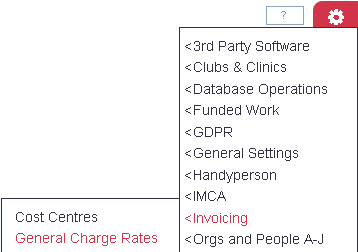Difference between revisions of "General Charge Rates"
From Charitylog Manual
m |
m |
||
| Line 12: | Line 12: | ||
To edit an existing rate, click on the name of the rate. Click the "Enter new rate" button to create a new rate. Complete or edit the following fields; | To edit an existing rate, click on the name of the rate. Click the "Enter new rate" button to create a new rate. Complete or edit the following fields; | ||
| + | Main Details | ||
*Rate Name - The name of the rate, which needs to be clear for the user. | *Rate Name - The name of the rate, which needs to be clear for the user. | ||
*Rate Description - Optional description for the administrators. | *Rate Description - Optional description for the administrators. | ||
| − | *Hourly, Fixed or Mileage Charge | + | *Hourly, Fixed or Mileage Charge. |
| − | **Hourly - Used for contact time charging (record a contact staff time) | + | **Hourly - Used for contact time charging (record a contact staff time). |
**Fixed - Used for Group Attendance (Clubs and Clinics), contact time charging (record a contact staff time), treatments and activities (Clubs and Clinics) and Transport/Mileage (Clubs and Clinics). | **Fixed - Used for Group Attendance (Clubs and Clinics), contact time charging (record a contact staff time), treatments and activities (Clubs and Clinics) and Transport/Mileage (Clubs and Clinics). | ||
| − | **Mileage Charge - Used for (Clubs and Clinics Transport) | + | **Mileage Charge - Used for (Clubs and Clinics Transport). |
| + | *Charge amount - The amount the rate will charge the invoice payee. | ||
| + | *Rate For Club/Group Attendance, Treatment, Transport or Contact Time? | ||
| + | ** Used for Group Attendance Charging - This is a rate for Clubs, Clinics and Groups which is for the client attendance. If selected then the following fields are not applicable; Client Mileage Rates, Standard Mileage Rates and Standard Travelling Time Rates. Also only a Fixed charge can be applied. | ||
| + | ** Used For Contact Time Charging - This will allow the rate to be added on [[Record A Contact]]. The 'Mileage Charge' and 'Client Not Present' fields are not applicable. | ||
| + | ** Used For Treatments and Activities Charging - This sets up the rate to be used with Clubs, Clinics and Groups Treatments and Activities options. Normally to invoice for attendance add-ons like Lunch etc. Travelling Charges are not applicable for this option and only a fixed amount can be applied. | ||
| + | ** Used for Transport / Mileage - This relates to Clubs, Clinics and Groups Transport methods. This option will allow the system to invoice a fixed amount for transport. Travelling Charges are not applicable. | ||
| + | *Rate Card Active - When set to yes this rate can be used. The rate is disabled when set to 'No' | ||
| + | |||
| + | Travelling Charges (Only applicable for Contact Time Charging) | ||
Revision as of 16:20, 17 January 2018
General Charge rates are used with the Record a Contact (time and travel) and Clubs and Clinics (Attendance, Treatments and Activities). By default your are shown a list of Active Rates only. Click the "Relist including inactive rates" button to view all.
To edit an existing rate, click on the name of the rate. Click the "Enter new rate" button to create a new rate. Complete or edit the following fields;
Main Details
- Rate Name - The name of the rate, which needs to be clear for the user.
- Rate Description - Optional description for the administrators.
- Hourly, Fixed or Mileage Charge.
- Hourly - Used for contact time charging (record a contact staff time).
- Fixed - Used for Group Attendance (Clubs and Clinics), contact time charging (record a contact staff time), treatments and activities (Clubs and Clinics) and Transport/Mileage (Clubs and Clinics).
- Mileage Charge - Used for (Clubs and Clinics Transport).
- Charge amount - The amount the rate will charge the invoice payee.
- Rate For Club/Group Attendance, Treatment, Transport or Contact Time?
- Used for Group Attendance Charging - This is a rate for Clubs, Clinics and Groups which is for the client attendance. If selected then the following fields are not applicable; Client Mileage Rates, Standard Mileage Rates and Standard Travelling Time Rates. Also only a Fixed charge can be applied.
- Used For Contact Time Charging - This will allow the rate to be added on Record A Contact. The 'Mileage Charge' and 'Client Not Present' fields are not applicable.
- Used For Treatments and Activities Charging - This sets up the rate to be used with Clubs, Clinics and Groups Treatments and Activities options. Normally to invoice for attendance add-ons like Lunch etc. Travelling Charges are not applicable for this option and only a fixed amount can be applied.
- Used for Transport / Mileage - This relates to Clubs, Clinics and Groups Transport methods. This option will allow the system to invoice a fixed amount for transport. Travelling Charges are not applicable.
- Rate Card Active - When set to yes this rate can be used. The rate is disabled when set to 'No'
Travelling Charges (Only applicable for Contact Time Charging)