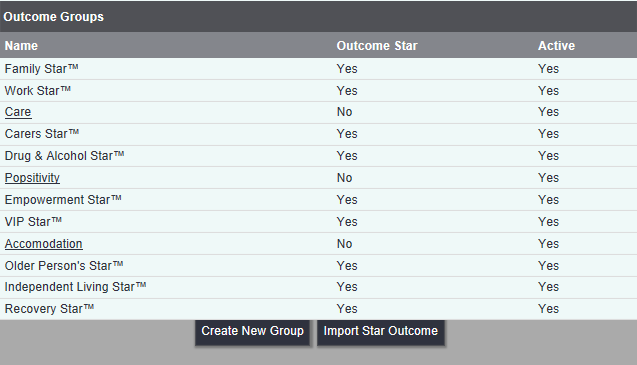Outcome Groups
Location in standard build: Outcomes > Set Up > Outcome Groups
Outcome groups are used with Ladder Outcomes. They allow sets of Ladder Outcomes to be grouped together so that the information can be entered more easily by the end user. Grouping the Ladder Outcomes can also simplify reporting.
Clicking on the menu item will show you the Outcome Groups on your system, if there are any. To add a new one, click on "Create New Group".
You can now enter the name of your new group, and click "Save Outcome Group".
This group can now be selected from the Ladder Outcomes - Edit a Main Heading page, to group Main Headings. Main Headings which are grouped are selected by group, rather than individually, on the Additional Data Collection page.
Rob Kay - manual author (talk) 12:01, 17 February 2016 (GMT)