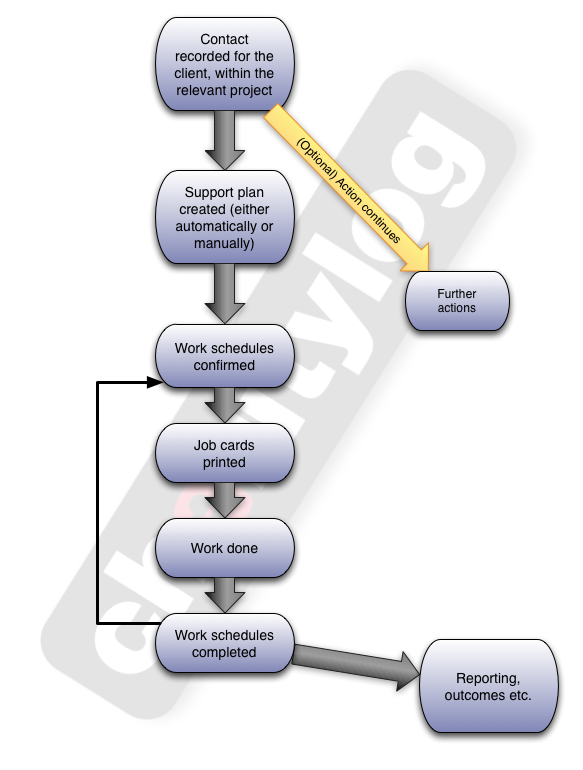Difference between revisions of "Support Worker Module"
(→Further information) |
(→How to use the Support Worker module) |
||
| Line 12: | Line 12: | ||
==How to use the Support Worker module== | ==How to use the Support Worker module== | ||
| + | |||
| + | The process of working with a client within the Support Worker module is illustrated by this flowchart: | ||
| + | |||
| + | |||
| + | [[File:SW_chart1.png|border]] | ||
| + | |||
| + | |||
| + | * First of all, the system needs to know that this person is active in the relevant project and needs a care plan creating. The way you do this is simply to Record a Contact within the relevant project. Behind the scenes, this creates a blank care plan for the client. | ||
| + | ** Ongoing work will be handled by the care plan, so you don't necessarily need to enter anything in the bottom half of the "Record a Contact" screen. For example, you ''don't'' need to schedule the first appointment with the client there. However, you may well want to use it to refer the client to the relevant member of staff to have a care plan created. | ||
==Current Work Diary== | ==Current Work Diary== | ||
Revision as of 12:08, 15 January 2013
Contents
- 1 Background to the Support Worker module
- 2 How to use the Support Worker module
- 3 Current Work Diary
- 4 Support Advisor Calendars
- 5 Support Plans
- 6 Confirm Work Schedules
- 7 Complete Work Schedules
- 8 Support Advisor Jobcards
- 9 Support Advisor Details
- 10 Holiday Pay Calculation
- 11 Holiday Pay Report
- 12 Support Worker Reports
- 13 Matching exclusions
- 14 Setting up the Support Worker Module
Background to the Support Worker module
The Support Worker module is one of the optional extra modules which can be added to a Charitylog system. As standard, the system allows recording of carer relationships and assigning of volunteers. If you just need to record the fact that these relationships exist, these features should suffice. The Support Worker module exists for organisations that need to take this functionality a step further, and manage the relationships. The module allows clients to have care plans created, involving one or many support workers and one or many types of activity. The Support Worker module also links to the Accounts Module, making it possible to charge for support work delivered, using an invoicing system.
Support Worker terminology
Depending on your organisation, you might not call these people "Support Workers". The module allows you to change the wording across the whole system so that you can call them "Carers", "Volunteers" or "Home Helpers", if you would rather. However, "Support Worker" is the most commonly used terminology and so this manual is written assuming that this is what you're using.
Further information
This is the User Manual, and so we don't deal with some of the more involved setup behind the module. If you'd like more information on how to set up and manage the Support Worker module, please have a look at the Support Worker Module (Administrator guide).
How to use the Support Worker module
The process of working with a client within the Support Worker module is illustrated by this flowchart:
- First of all, the system needs to know that this person is active in the relevant project and needs a care plan creating. The way you do this is simply to Record a Contact within the relevant project. Behind the scenes, this creates a blank care plan for the client.
- Ongoing work will be handled by the care plan, so you don't necessarily need to enter anything in the bottom half of the "Record a Contact" screen. For example, you don't need to schedule the first appointment with the client there. However, you may well want to use it to refer the client to the relevant member of staff to have a care plan created.
Current Work Diary
Support Advisor Calendars
Support Plans
Confirm Work Schedules
Complete Work Schedules
Support Advisor Jobcards
Support Advisor Details
Holiday Pay Calculation
Holiday Pay Report
Support Worker Reports
Matching exclusions
Setting up the Support Worker Module
For information on how to set up the Support Worker module, please see the section Support Worker Module (Administrator guide) in the Administrator Manual.