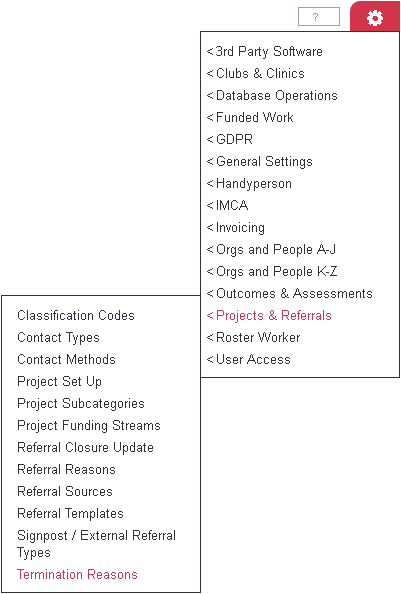Difference between revisions of "Termination Reasons"
From Charitylog Manual
(Created page with "right") |
|||
| Line 1: | Line 1: | ||
[[File:helpheader_small.png|right]] | [[File:helpheader_small.png|right]] | ||
| + | ''Location in standard build:'' '''''Administration > [[Drop-Down Lists]] > Termination Reasons''''' | ||
| + | |||
| + | [[File:TR_1.png|border]] | ||
| + | |||
| + | |||
| + | The list of Termination Reasons is used when an org/person's involvement with a Project is formally terminated by a user. The "Reason" field appears on the [[Client Project Terminations]] screen. | ||
| + | |||
| + | [[File:TR_2.png|border]] | ||
| + | |||
| + | |||
| + | ==Creating or editing Termination Reasons== | ||
| + | |||
| + | Click on the menu item to see the list of Termination Reasons set up on your system, if there are any. Click on "Create New Reason" to create a new one, or click the name of an existing option to edit it. | ||
| + | |||
| + | You can now enter the following information: | ||
| + | |||
| + | * Reason | ||
| + | * Use As Reason For Marking Someone As Deceased? - if set to "Yes", | ||
Revision as of 14:34, 5 May 2015
Location in standard build: Administration > Drop-Down Lists > Termination Reasons
The list of Termination Reasons is used when an org/person's involvement with a Project is formally terminated by a user. The "Reason" field appears on the Client Project Terminations screen.
Creating or editing Termination Reasons
Click on the menu item to see the list of Termination Reasons set up on your system, if there are any. Click on "Create New Reason" to create a new one, or click the name of an existing option to edit it.
You can now enter the following information:
- Reason
- Use As Reason For Marking Someone As Deceased? - if set to "Yes",