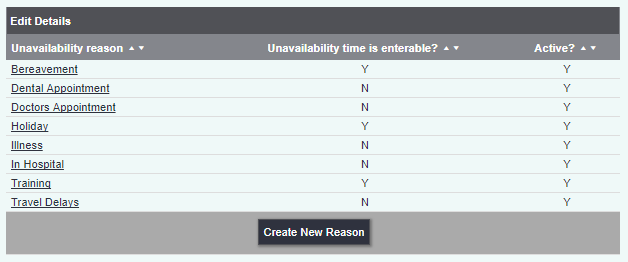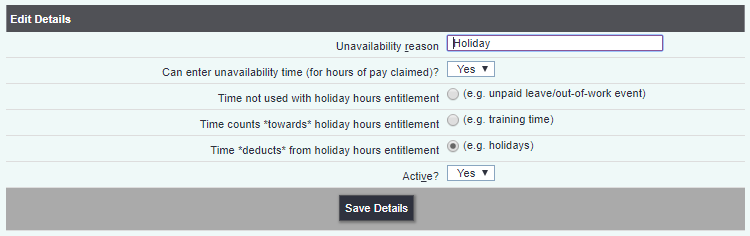Difference between revisions of "Unavailability Reasons"
(Added clarification to menu location line) |
|||
| Line 1: | Line 1: | ||
[[File:helpheader_small.png|right]] | [[File:helpheader_small.png|right]] | ||
__NOTOC__ | __NOTOC__ | ||
| − | ''' | + | '''Cog > Orgs and People K-Z > Unavailability Reasons''' |
Revision as of 11:41, 25 January 2018
Cog > Orgs and People K-Z > Unavailability Reasons
Unavailability Reasons are the reasons you can give for a Support Worker being unavailable for a period of time. Some examples are shown in the screenshot below.
When adding a new reason or editing an existing one, there are some additional options for each unavailability. The "Reason" (name) and the "Active" fields are always required; the other three fields relate to the Export Payroll/Invoice Data function and the Holiday Pay function.
Allow Hours Of Pay To Be Enterable For This Reason?
If this is set to "Yes", when a user enters an unavailability for a Support Worker, they will be prompted to enter the hours of pay that the worker is to receive for this unavailability. This is for use with unavailabilities such as holiday or sick pay, when the worker would still get paid for being away.
If this is set to "Yes", the hours entered for the unavailability will increase the worker's holiday hours balance.
Is This A Reason Which Is To Be Deducted From Holiday Hours Balance?
If set to "Yes", the hours entered for the unavailability will be deducted from the holiday hours the worker has accrued.